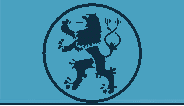|
This component displays the favourite categories that the
user has selected when he signed up as a new user. This component
lists all the products under the categories that the user
selected.
The component shows the product name, description, availability,
the category to which it belongs to and an Add To Enquiry
link.
The red and green indicators that are seen besides the products
indicate the availability of the products. The red indicator
shows that the product is not currently available and the
green indicator shows that the product is available.
This component allows the user to directly add products to
the enquiry list. To add the products to the shopping list,
click on the link "Add to Enquiry List".
|