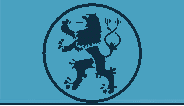|
This component shows the product name, units, availability
and the suppliers who supply the product. The availability
is shown as red and green indicators. The red indicator indicates
that the product is not currently available, and the green
indicator indicates that the product is available.
For example, take the case of a site, which offers provision
for both suppliers and employees to login. An employee, after
he logs in, wants to issue a quote asking for certain products
to some suppliers. This component offers such a provision
to the employee.
To generate an RFQ
1. Enter the quantity in the edit box provided against the
product
2. Enter the number of days within which product is to be
delivered.
3. Select the suppliers to whom the Quote Request is to be
sent
4. Type remarks if any in the remarks edit box.
5. Click on the Request For Quote Button.
|