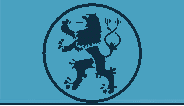| This component displays
the products that have been added to the enquiry list by the
user. Once the user clicks on the Add To Enquiry link in the
moreinfo page or in the ViewFavourites component, the product
is added to the enquiry list which is ultimately shown in this
component.
This component is similar to a shopping cart, i.e., the list
of all products that the user has enquired for is shown in
the component. The component shows the product name, the quantity
the user has requested for, units and the no. of days the
product is required within. It also provides an option Remove
which allows the user to remove the product from the enquiry
list if he wishes. The component offers three options: continue,
checkout and recalculate.
To continue browsing the site from the place the user was
initially in
1. click on the link "continue"
To modify the details of the enquiry
1. If the quantity need to be modified, modify the entry in
the quantity column
2. If the no. of days need to be modified, modify the entry
in the Requred within column
3. To remove a particular product, place a checkmark against
the product name in the Remove column
4. Click on the link "recalculate"
Once the user has completed his enquiry, i.e., he has added
all the required products in the enquiry list, he clicks on
the link "checkout", which generates a enquiry request
form.
|